This is a sponsored post by My Baggage.
The internet is a great place! You can play games, chat with your friends, do research for your homework and learn lots of new information. But sadly, the internet can also be a dangerous place if you don’t stick to the rules.
To help make this easier for you, MyBaggage.com has put together an online safety checklist of some of the most important internet safety rules, so you can enjoy being online but also know you and your personal information are safe. When browsing or socialising online, always remember the following:
Make your social media accounts private
Social media is very popular these days and many children and young people will have at least one social media profile, be that Facebook, Instagram, Twitter or TikTok. Because these are so popular, these can also attract hackers and scammers looking to get hold of your personal information.
But the good news is, there are some simple ways you can keep yourself safe when enjoying social media and other similar platforms. Whenever you are asked to set up an account like this, make sure that you change your privacy settings right away so that only friends can access your information and see what you share online. This way, you will have to accept someone’s request before they can view your profile, helping to keep your information private.
Create a strong password and keep it safe
When you’re asked to set up a password, whether that’s for your laptop, social media, educational portal or anything else, you need to make sure you choose a strong one. It’s not a good idea to use your name or your birthday, think of something more unique and private to you – and make sure you never share your password with anyone other than your parents! Not even your friends. This is because if your password gets into the wrong hands, someone you don’t know could get access to all your information.
Never share your personal information online
It’s important to remember that you should never share your personal information over the internet, not even with people you know. That is unless your parents give you explicit permission to do so. This includes your personal details and the details about your family. For example, your address, phone number or your parent’s workplace.
Always log out of your accounts when you’re finished
If you’re logging into your accounts, especially in a public place, it’s a good idea to always log out after you finish. For example, if you’re using the computer at the school library or your friends iPad. Once you’ve finished browsing or using your account, be sure to log out so no one else can gain access to your information.
Be cautious about photos online
It’s not only the information you share on your profile that’s important but also the photos. It’s always a good idea to get permission from your parents if you want to share photos online and to always be aware of what you’re sharing.
This is because you don’t want to accidentally give away too much information about yourself. You might not think about it but a picture of you outside your house could tell someone your address or a picture with your parent’s ID or bank card lying on the table could give people access to their private details. Plus, you don’t want to be sharing photos that your parents or other people might find inappropriate.
You also need to be careful about photos you’re tagged in. It’s a good idea to turn on the ‘review tagged photo’ options on social media. This means you can hide any photos you don’t want to be associated with. But if you’re ever in doubt or you aren’t happy with a photo that’s been uploaded of you, you can always report it and request it be removed.
Only use well-known and safe sites
Unfortunately, there are a lot of unsafe websites out there and unless you know how to spot these, it can be tricky to tell. Some of the key signs include pop-ups or lots of spelling mistakes, but when you’re younger you might not always be as aware of these. As such, it’s best to stick to websites that are approved by your parents and that you know are safe. If you’ve found a new website you’d like to browse and you’re not sure, it might be a good idea to get your parents to check it out first. They’ll be more equipped to decide whether it’s safe for you to use or not.
Be careful with downloads
You must also always check with your parents before installing any new programs or downloading any attachments or software. This is because sometimes these downloads can bring viruses with them which can damage your computer or device and jeopardise your privacy. So never just download a new game or program without making sure it’s come from a safe place and is a legitimate download. You parents can help you with this.
Look out for fake profiles and don’t connect with strangers
Another risk of using the internet is people setting up fake social media accounts. Because of this, it is best that you only connect with people you know in person. You should never start talking to strangers online and you should never share your personal information with them. And finally, NEVER under any circumstances agree to meet with someone you’ve met online. If you believe it’s someone you may know, always run it by your parents and make sure they can go with you.
It’s important to protect your online safety
By using this online safety checklist and making sure you are following the rules when using the internet, you can keep yourself and your personal information safe. You should also use strong passwords and keep your profiles private, that way you can protect yourself against hackers and fraudsters. Remember, if you’re ever unsure about something you’ve seen, received or wish to download online, you should always check with your parents first.
If you are interested in featuring on the Kidz to Adultz blog, please email Disabled Living on: info@disabledliving.co.uk.
[divider type=”1″][/divider]
You might also like to read Freederm’s useful guide for parents on body image and self esteem here: https://www.freederm.co.uk/body-image-and-self-esteem

Comments are closed